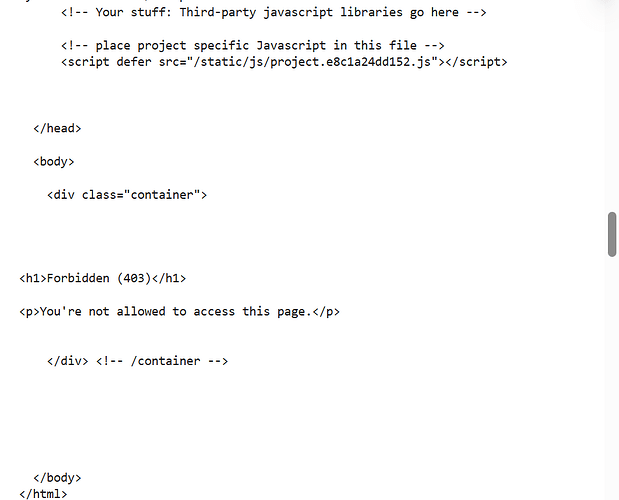Hi All, on L5 and L6 I’ve got an 403 error which I am assuming is an api issue. Is there time constraint on the api usage with preprocessing-unstructured-data? I am not sure how to solve this.
Tony
are your doing the L5 and L6 in your local environment (Jupyter)?
Thanks for your reply. Not using jupyter but using the course’s preset page. This error on L5 & L6 occurred on course page. I am living in Europe could there be a geofence for its access?
Can you share a screenshot about this 403 error you got
Deepti, thanks so much for your help. I have really enjoyed this course and want to complete it.
Attached is a screenshot of error.
Tony
Hi @Tg48,
I ran L5 and L6 and didn’t come across any issue. Could you try running those again and let me know if the issue remains ? Maybe it was a temporary thing.
Tag me when you reply back.
Best,
Mubsi
Hi Mubsi, Thank you and Deepti for giving this some attention. I think I’ve found a way around this problem of Error 403, but for me it is not satisfying as I will explain. The workaround I found is that I used another email address to log in to the course and L5 & L6 work fine. Which leads me to the following conclusion. My original email account for the course is time sensitive, meaning that I could only use it following the course for a fixed amount of time or api calls, once that was over the error 403 appeared.
So now my question is how can I refresh the account (based on the email) to continue the course or do I have to redo the course with another email account to finish?
Thanks so much for your help and any further advice you have.
Tg48
Hi @Tg48,
For various reasons, each student’s free API calls are limited in number. There’s a quota for each month (I don’t know what that quota is).
Since you tried with another email and it worked, it is very likely that you exhausted your limited API calls.
The quota resets every 30 days, so you would be able to continue to finish the course with your previous email after this time period.
Best,
Mubsi
Mubsi, thanks for your reply. I hope to finish the course in May.
Tg48
ok thank you, mate! does the app/ notify the student on their email about the quote reset? had it been exhausted? I am facing similar error maybe I have also exhausted my limits of API calls as my chatbot is also not responding in ‘Python Basics for beginners’ course. thank you knd rgds.
Sadly, there’s no indication on the web change that shows your quota left or emails when it has been reset.
Maybe the chatbot stopped working because of some glitch. Try again later. If the issue remains, then yes, it would mean your quota has been exhausted.
Best,
Mubsi
Thank you @Mubsi . I tried to re-log in. I see extraction & content normalization appears to be working OK for PPT & HTML docs. but pops an aforementioned error while processing PDF files only. what could be the reason? if quota exhausted, it shouldn’t have worked for other docs, too, should it? could you please kindly assist here? eben though the quota has exhausted, what’s the remeady? should I try logging with diff. log-in method/email? when would the quota be replenished? should it have been exhausted, please? thank you kind rgds.
Hi @Mubsi . could anyone below the probable reasons of failure?
Possible Issues & Fixes
1. API Key or Authentication Issue
- Ensure that you have authenticated properly. If the API requires a key, make sure it’s set correctly before making requests.
![]() Fix:
Fix:
Check if you need an API key or login credentials to access the API. If required, authenticate before calling the API.
2. Insufficient API Permissions
- Some APIs have different access levels.
- Ensure your API key has the necessary permissions to process PDF files.
![]() Fix:
Fix:
Check the API documentation to verify if your API key has the correct access level.
3. IP Blocking or Rate Limiting
- Some APIs block certain IP addresses if requests exceed a limit.
![]() Fix:
Fix:
- Try running the request from a different network.
- Check API rate limits and wait before retrying.
4. Incorrect Endpoint or API URL
- If the API endpoint has changed, your request may be blocked.
![]() Fix:
Fix:
Check the API documentation for any updated endpoint URLs.
5. Issues with File Uploads
- The API may expect the file in a different format or a different way of being sent.
![]() Fix:
Fix:
- Try testing with a smaller file to see if the issue persists.
- Ensure that
shared.Files()is properly handling the PDF file.
Next Steps
- Check Authentication - Ensure you’re properly authenticated.
- Verify API Permissions - Check if your account has access to PDF processing.
- Confirm the API Endpoint - Make sure the request is being sent to the correct endpoint.
- Test with a Small File - See if a smaller PDF works.
- Check API Documentation - Look for any access restrictions. could you please kindly assist fix this? thank you kind regards.
Hi @Mubsi. encountered the same error again. Chapter: Preprocessing Unstructured Data for LLM Applications. SubChapter: : Metadata Extraction & Chunking. while Running the document - ‘winter-sports.epub’- through the Unstructured API
Hi @Mubsi , could you please kindly help resolve these issues? quota exhausted for sure? if so, when would the quota be replenished back on? thank you kind rgds.
I ran this particular notebook, and I didn’t come across any error executing the said code cells.
When running the labs on the platform, is there some sort of restriction on your browser ? An ad blocker or something? Have you tried using a different browser or machine?
Best,
Mubsi
Hi @Mubsi Thank you. I shall check. but except this perticular epub PDF doc? all other docs are getting processed okay. Br,