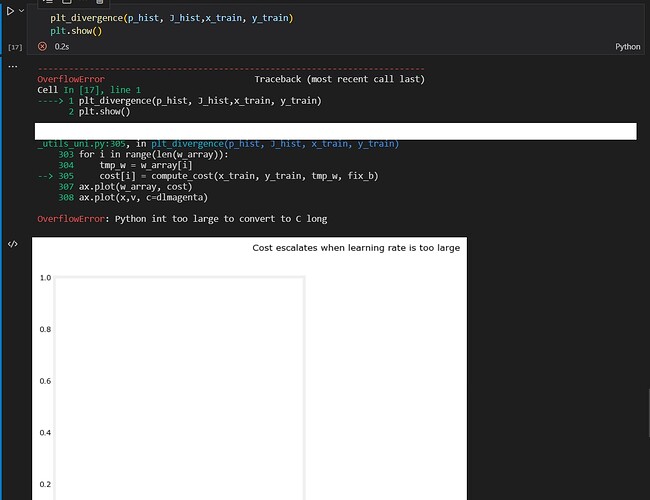I downloaded the files for the code for C1_W1_Lab04 Gradient_Descent_Soln.ipynb
In Coursera’s onlye Jupyter notebook runtime environment everything works fine, but in my local computer I get this error. Can someone explain why this is? I am using a 1 year old Acer laptop, 16G ram, 64bit architecture, Windows 11. Thanks.
Hi @blabla
Welcome to the Community!
Personally it’s the first time to face this issue but I search about it and found that the error raise once your numbers are greater than sys.maxsize in this post the solution
Regards,
Abdelrahman
I suspect you have an incompatible set of tool versions.
There are instructions in the FAQ for setting up the notebook for local use.
See item C.4.
@AbdElRhaman_Fakhry
thank you for your help.
@Abdallah_Gamal
were you able to resolve this? I am facing the same issue. I am guessing that dtype=np.int64 needs to be added for one of the arrays defined in plt_divergence in lab_utils_uni, but I haven’t figured out which one yet.
UPDATE: please disregard, I figured out what needed updating.
Hey, what was that update you did as I am facing the same problem. @Haluin
Hi @Jeevesh_Banchhor , in lab_utils_uni.py I added the dtype on the following lines:
301 cost = np.zeros_like(w_array, dtype=np.int64)
319 z=np.zeros_like(tmp_b, dtype=np.int64)
Glad you answered, it really helped and solved my problem.