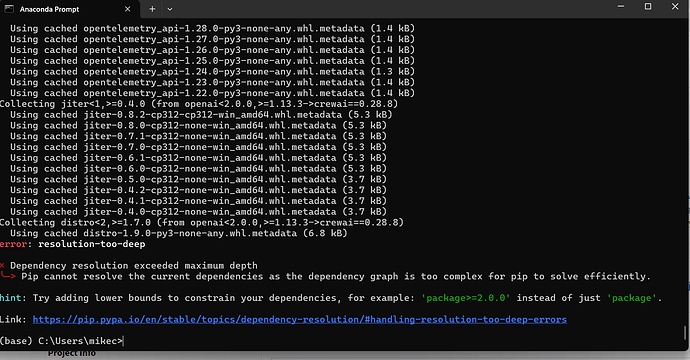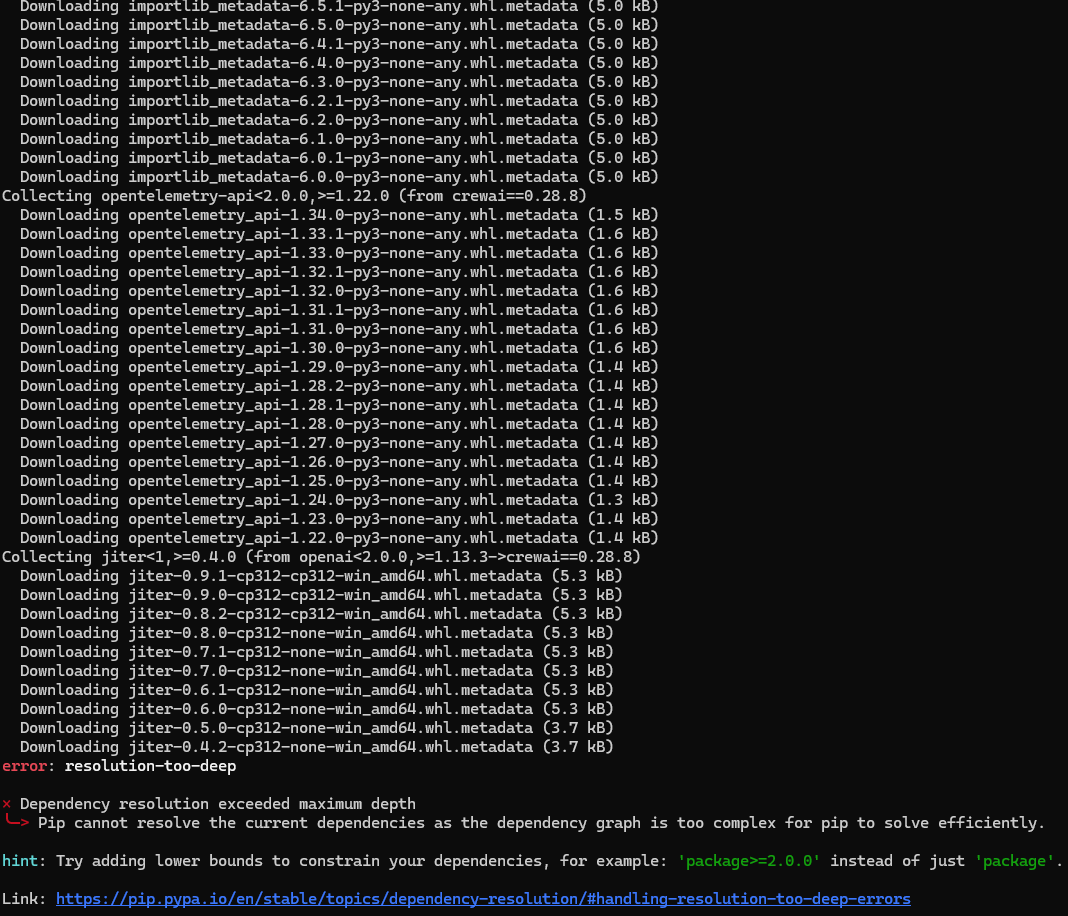Hi Community,
I’m having trouble installing CrewAI either through a Jupyter notebook or in the Anaconda command line. I get some form of time-out error as below:
Any help would be greatly appreciated so I can start to really learn and use the platform.
Mike
Hi @mrc7mrc49 Was the issue resolved? Try using a virtual environment
Hi Mike
I’m guessing this has been resolved but just in case it hasn’t…
-
You shouldn’t be struggling, the CrewAI install works.
-
Looking at your image i’m guessing that thre is some other stuff happening, i suspect it relates to your use of virtual environments. I’m a dotnet dev originally , so the crossover to python took some getting used to. I also use Conda at that time to manage my environments. In truth, i kinda got conda but i did FK it up regularly, too regularly actually and for me it was the conda, powerful but definitely RTFM. Plus conda is fantastic but heavy, and it was drive space eventually that forced my hand.
Today i manange thos environment with venv e.g. ‘python -m venv .venv’ and i’ve never looked back. So i think your issue is envoronments related.
-
Something else, CrewAI changed from pip to uv recently for performance reasons. Something could be related to that in yr scenario… but i’ll attach some of docs related to crew and uv, see if that helps. its draft but the UV install steps are there and they work. Good Luck. shout if u srtill struggle.
crewai_wip.zip (306.2 KB)
Hi everyone,
I have the same problem with anaconda command line.
Here are my exact steps in Anaconda prompt:
(base) C:\Users\ - - >conda create -n crew python=3.12
(base) C:\Users\ - - >conda activate crew
(crew) C:\Users\ - - >pip install crewai==0.28.8 crewai_tools==0.1.6 langchain_community==0.0.29
I get a similar error:
I’m going to see how UV install works,
Have a good day
EDIT of EDIT:
After doing these steps, it finally worked: (openai and langchain need to be low version or they give errors while coding afterward for compatibility reasons with crewai)
(base) C:\Users\ - - >conda create -n crew python=3.10
(base) C:\Users\ - - >conda activate crew
(crew) C:\Users\ - - >pip install openai==1.17.0 langchain==0.1.14
(crew) C:\Users\ - - >pip install crewai==0.28.8 crewai_tools==0.1.6 langchain_community==0.0.29
1 Like