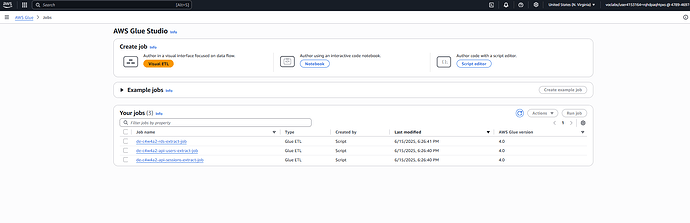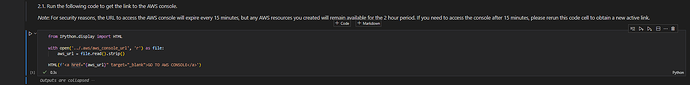getting this error
Hi,
You can try either of the following options:
- Re-comment the sections you previously uncommented.
- Or manually reset the lab files by doing the following:
- Create a new folder and move all current lab files there (you can name it
old_files). - Click on the Lab Help icon (the question mark on the top right).
- Select “Get the latest version” to restore the original files.
- Create a new folder and move all current lab files there (you can name it
Let me know how it goes or if you run into any issues!
Hi,
Please request a lab refresh to continue.