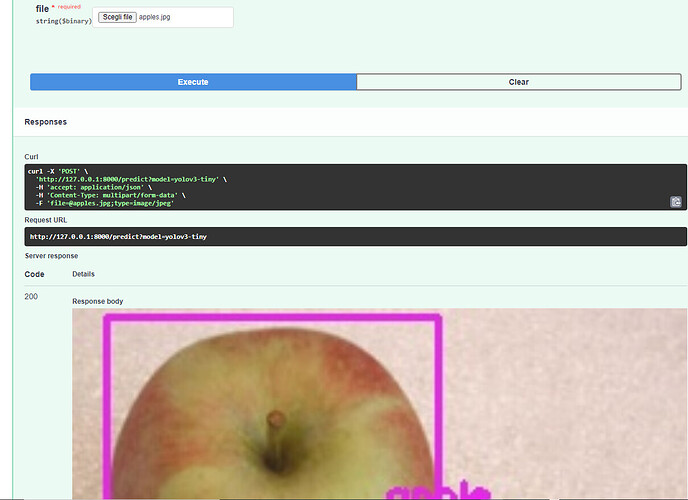I uploaded image files, and can see the uploaded image, but where would I look to see what the algorithm predicted the image was?
Hi @keking
please can you be a bit more specific and give us some additional details?
I guess you are working on the Course1 Week1 ungraded lab. Right?
if yes, which Method are you using? 1 or 2?
Hi
I am also having issues with displaying the predicted image. Each time i ‘try it out’, it throws an error of ‘bad input’. My image is .jpeg and I use option 1.
Thanks
Hi @tundeak
Welcome to Discourse
I have tried to redo the lab. Here below the steps I did to make a prediction.
- I have selected the ‘try it out’ button.
- I have selected one of images available from the ‘image’ folder of the current lab
- I have clicked the ‘Execute’ button’ just below
This is the result in my case
What’s the difference in your case?
BR