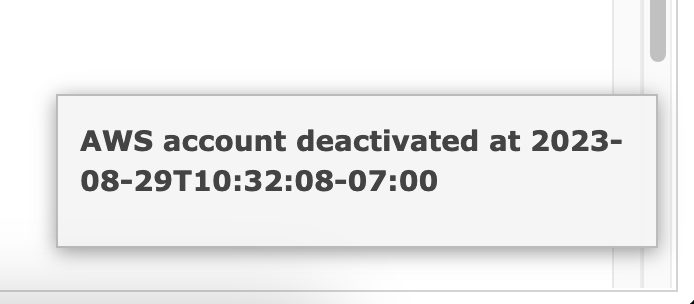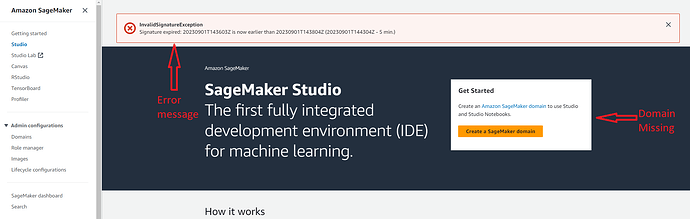Hi,
I am not able to access lab of week1. When I click on Start Labs, I get the below prompt.
Earlier also I had issues with the Kernel. The notebook was not connected to any kernel.
Please help.
Hi Meera. Kindly fill out the form as mentioned in the replies above. For the kernel issue, make sure you are selecting the right instance type as shown in the screenshot in the notebook.
Hello! I’m marking this reply as the solution for visibility.
Before posting on this topic. Kindly visit the FAQ first to see if your question about lab access has already been answered.
If you’re seeing a lab budget, account deactivation, or account cleanup message when starting the lab, please fill out this form and we will get back to you once we’ve updated your account. This is usually resolved within the day, but can take up to 48 hours.
Thank you!
I’m getting the issue: InvalidSignatureException
Signature expired: 20230901T143603Z is now earlier than 20230901T143804Z (20230901T144304Z - 5 min.)
The domain isn’t present and there is an error message at the top of the UI in the sagemaker interface.
Hi Jesse, and welcome to the community! Can you check your system clock and sync it to a time server if possible? Here’s one article for reference but feel free to find another resource based on your setup. Then, relaunch the lab from the classroom. This worked for other learners. Also, make sure that you are not logged in to a personal AWS account. You should only be using the student credentials automatically provided during launch. Hope these help!
Hi Chris, thank you! I sometimes only manage to do the course once a week in terms of time. Yesterday I was able to work well with the notebook. After about an hour I had to take a break for 20 minutes. During this time the kernel crashed. Then nothing worked, not even restarting it. Today I could log into the studio again. Unfortunately I cannot start the kernel. See screenshot (it runs already 30 MInuten in such a way). For the third time I try to finish the 1st week and only encounter technical problems.
Best
Jaromir
Hi Jaromir! Thanks for the screenshots. Will forward these! If the behavior persists on your next attempt, please DM me your AWS account ID so our engineer can investigate. You can follow the steps here. I think finding and copying it via the console is easier and it’s in the second part of the article. Thanks!
Hey, I am getting the issue in week 1 lab how may I start it’s not going to turn green I have tried too many times at different times. but still, the same issue occurs. How will it be resolved?
Hi team. I am able to open the Sagemaker now but the kernel is not initialised. I am using the right environment. Please help
Hi Faizan. Setting up the lab takes up to 20 minutes for retakes. Let us know if it takes longer than that on your next attempt. Please also take a screenshot when you press the AWS button after 20 minutes. Thanks.
Hi Meera. It looks like you’re using a different instance type. Please check that it matches what is in the screenshot in the notebook. Thanks.
Last week Lab 1 stopped responding and I have not been able to get the lab to start up again. Getting deactivated messages then if I clear history even after 20 minutes start up just spins and AWS is yellow on multiple attempts and browsers. Finished Labs 2 and 3. Just need this to finish course.
Working on Lab1 - Running into an issue on the second set of code where it does the importing. I’m decent at python but cannot figure this one out. Suggestions?:
Hi Chris, here is the message I receive now:
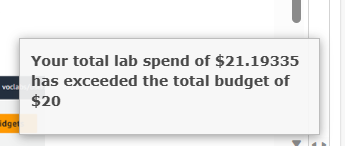
It looks like the dollar amount for leveraging the labs is exhausted. Whereas I didn’t do anything. Probably because I unknowingly left the session open for long just to come back and see session timeout.
Can I have extra tokens to complete the labs? (Lab1, 2 and 3).
Thats all I have left to complete the course and obtain certification.
Thanks,
Nelson
Regards the lab issues, please, fill this form in order to refresh your lab.
I hope this help you.
Best regards
elirod
Hi Donald. Kindly fill out the form mentioned in the accepted solution for this post. Thank you.
Hi Philip. The pip install may not have been completed successfully. Please also be mindful of the note above the pip install cell. I think it says there that you don’t need to restart the kernel, despite what the cell output says. Kindly check. Another is you might have used a different instance type than the one shown on the screenshot in the notebook. Hope this helps.
For next time, since this is not a lab access or start time concern, please create a new post instead. That will help keep our forums organized. Thank you.
Solved. Thanks