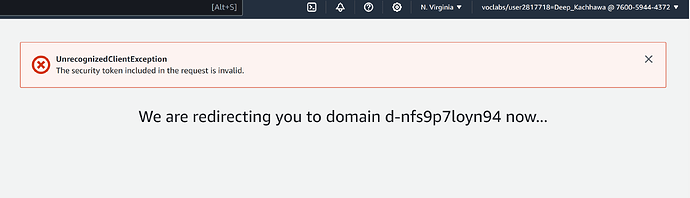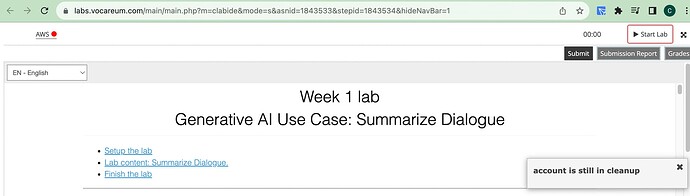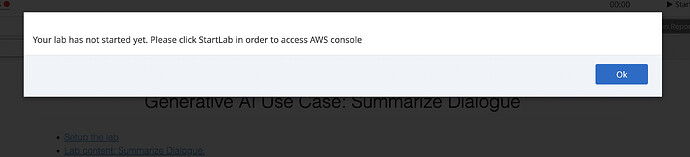Hi,
The “account is still in cleanup” issue got fixed for me, but I wasn’t able to set the required kernel for my lab, as it gave me the exception of budget exceeded. I logged out, and I’m getting the “account is still in cleanup” message again.
Hi,
I tried to run the lab again at a different time, and my issue is resolved now. Thanks!!
Hi Ashray. Does this persist? It might be just a temporary bug.
hey! I have started lab1 in SageMaker but in few minutes i got a msg that my Kernel died and i tried to restart it and got second msg that unexpected error with Auth… so i refreshed aws console and got msg about token expiration… so i returned to vocareum and click “AWS” green icon - nothing happened and after clicking “Start lab” i got a msg that aws account is deactivated… how can i back to hands on ?
Hello Team,
Week 1 Lab is not working for me.
Initially i was not able to launch the studio as i was getting error as below.
UnrecognizedClientException
The security token included in the request is invalid.
I have restarted the lab and whenever i am trying to restart the kernel to run the notebook it is taking time and getting disconnected in between.
Hi Sergey. Please refer to the marked solution in this topic to find the form to reactivate your account. As for the error, there was a reported AWS outage yesterday and that might have affected this lab. Hopefully, it’s fixed now when you retry it. Hope this helps!
Hi Deep. Are you getting an error message when the notebook is disconnected? If so, please check the form mentioned in the marked solution for this topic. If the error message is not there, just let me know and we can troubleshoot further. Thanks!
hey Chris, how can i find solution? i still can’t start lab and got the same error = AWS account is deactivated, which account? i can login into AWS console with the same email as for course/lab
Hi Sergey. The solution is visible at the top of the topic. You can click this link to see it. Thanks!
Hello,
I cannot find the lab buckets for the AWS to do the first lab - not sure if this a Coursera issue…or a Deep learning.
Hi Angelo, and welcome to the community! To make our forums organized, kindly create a new topic for this because it’s referring to a different kind of issue. That should make it more visible to the course mentors, and they can help you troubleshoot. Thank you!
Read the FAQ.
Got all the way to the loading kernel part and it just hangs. Down to an hour and twenty three minutes to complete the lab.
Will it be this slow for every lab in the course?
I never had this issue with the first two course specializations just on AWS
Hi Deric! Thanks for reporting. Was the kernel loaded eventually? It shouldn’t take that long. Will forward to the team so they can investigate.
The AWS link is perpetually red, and I am not able to complete the assignment. Restarting the link doesn’t help. Please look into this @chris.favila and team. I will be seeking a refund if this is not resolved.
I have also notified Coursera support.
Hi! I’m sorry to hear that. Can you provide a screenshot (entire window including any error messages) for these:
- First, when you click the
Start Labbutton on the upper right - Second, when you click the
AWSbutton on the upper left.
Thanks!
Thanks! I see you already filled out the form mentioned in the FAQ. Will let you know once our engineer has reactivated your account. It should be okay after that. Sorry for the inconvenience!
I have the problem of “account needs clean up” with lab 2 and have submitted the for. Please help resolve it to complete the assignment on time.
I have the same issue. I have filled out the form mentioned in the chats earlier.
@chris.favila - Can you please help me get this fixed at the backend? I am getting the same problem of “account needs clean up” when I try to access labs. Its been two days.
I have the same issue too. Waiting for help