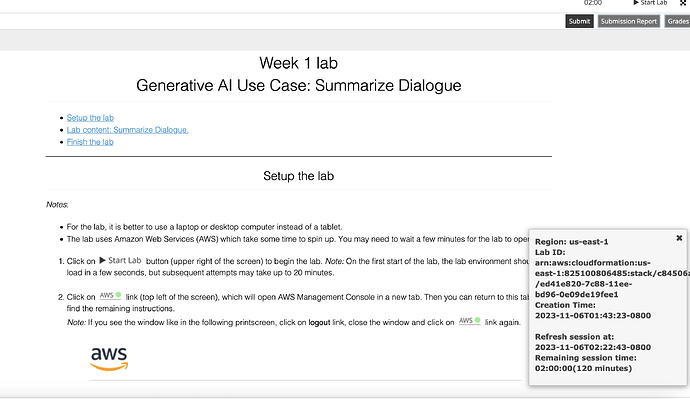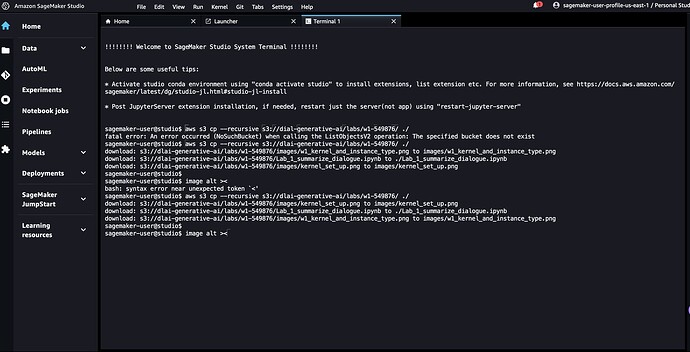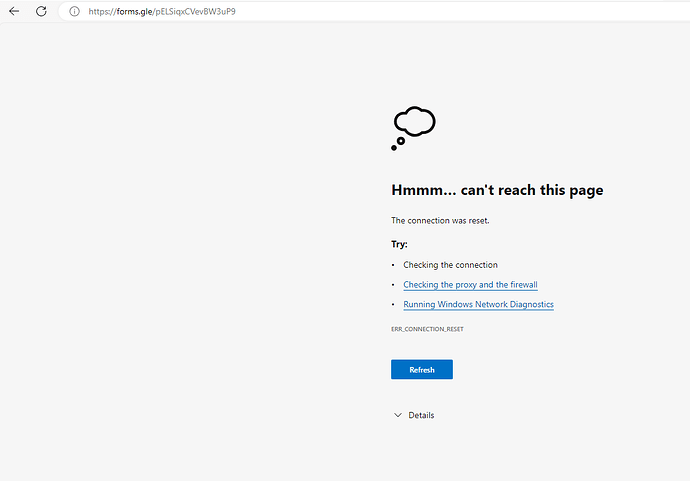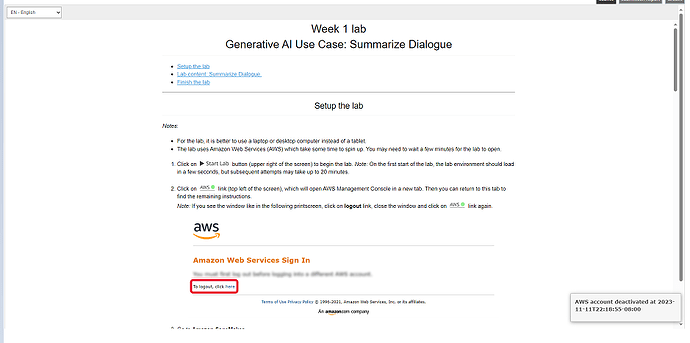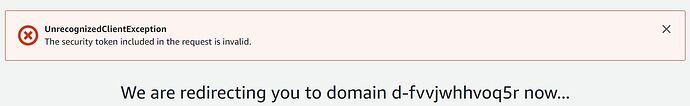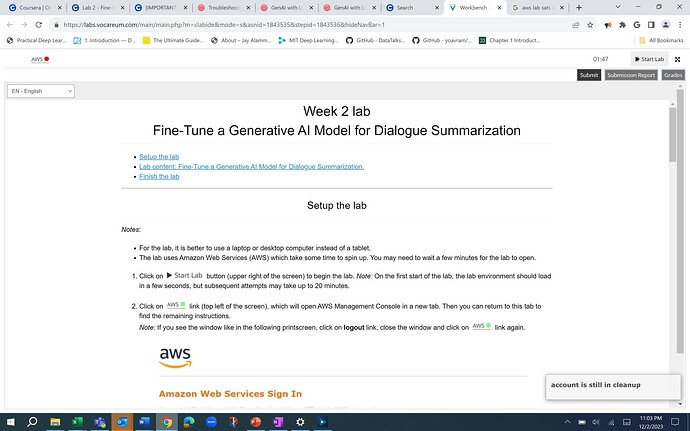I cannot load the notebook neither in Lab1, nor in Lab2 or Lab3. It takes some time trying to load the interface and than stops. I made a screenshot, so this is the outcome of the whole process.
Hi. That looks like the expected outcome when you press the Start Lab button after the AWS button turns green. What happens when you press the AWS button on the upper left instead (as mentioned in Step 2 of the instructions in your screenshot). That should be colored green before you press it. Thanks.
The kernel was dying for me in step 2.2 of Lab 2, I corrected to the updated kernel ml.m5.2xlarge and made it to step 2.4, at which point the kernel died again, wouldn’t reload, and when I closed and tried to reload the notebook it gave me a 403 error.
What is the turnaround time for an “AWS Account Deactivated” error to be fixed after submitting a ticket? I’m anxious to complete the lab, and it broke for me straight into Lab 1; I started getting errors pretty quick, the kernel crashed, and then my access to everything was denied. (The only variance from the instructions was accidentally starting the kernel on too small an instance to begin with.)
Hi, I also have a problem with lab access.
The first time, the aws icon became yellow and it didn’t become green. I waited much more than a few seconds as the lab instruction suggested. Then, I gave up waiting.
The second time I tried to access it, it became yellow for a short time and then became red.
HI - my kernel is not starting. ml.m5.2xlarge instance type. Just hangs for longer than 40 min. Tried the smallest kernel available too, same issue. Is the AZ out of resources?
Hi, and welcome to the community! It might be just a temporary outage. If it persists on your next attempt, please DM me your AWS account ID and email address for Coursera so I can forward it to our engineer. The AWS account ID is at the upper right of your AWS Console when you enter it from Vocareum. But hope it works on your next try!
Hi Robert! Have you tried other browsers to access the form? It’s working fine on my end. Also, are you accessing it from your workplace or a network that might possibly block traffic from Google?
Hi Chris! I have tried other browsers, but I can’t access it too. I think my computer may be monitored by my employer, so I can’t enter the link. Is there any other way to fill out the form? Or could you help me to solve the AWS account deactivated directly? My coursera user name is also: Robert Tang
Thanks!
Hi Robert. You should be able to access the lab now. Thanks!
I’m trying to start Week 1 lab for 1hr+ now. This is practically ‘first time’, not sure if the system thinks so as well.
After clicking start lab, AWS stays yellow.
When I click AWS, I get “starting” and ‘start lab’ link gets clickable again.
If I don’t touch it, ‘start lab’ idles for >20minutes.
This course / vocareum so far is impressively flaky after having other issue last time I tried to load it.
Hi Matthias. Sorry to hear that. If the behavior persists on your next attempt, please do let me know. It might be just a temporary downtime. I tried the lab recently and was able to get in. I pressed the Start Lab button and waited about 20 minutes before the AWS button turned green. Please do not press the Start Lab button again while the lab is starting (i.e. AWS button is yellow) because that might restart the whole process.
Worked yesterday without idling before it got ready.
I am having all kinds of issue starting and running the first lab. It started ok, then started getting errors:
Not the lab would not start at all! The round icon after AWS goes to yellow and red in couple of seconds.
AWS looks very buggy! Why would take 20 min to restart a notebook?
Can we work these labs on our own desktop computers?
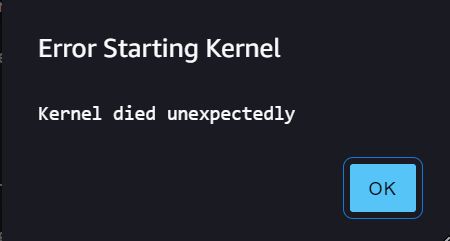
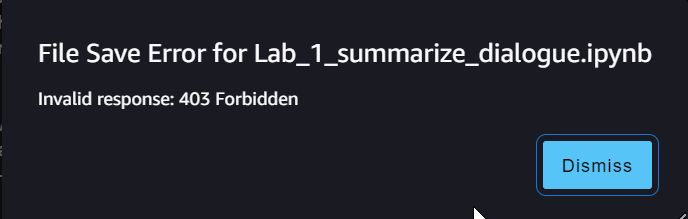
![]()
Hi Toma. Sorry to hear that. The labs were designed to run in AWS so I’m afraid you’ll have to use that to complete the course. I see you’ve filled out the form already. We’ll get back to you when our engineer has reactivated your account. Once you get access again, please refer to this FAQ to avoid other common issues with the labs (particularly item 7 onwards). Thank you and sorry for the inconvenience!
Thank you for your quick response!
Why is this taking 20 min to restart a lab when the kernel dying and other issues are so common?
Why the restriction of 2 hours?
The collaboration with AWS could could bring them more customers if things would work well.
Based on the experience so far, this the last service I would pick working on a project at my company.
After more than 24 hours I still get the error: AWS account deactivated at 2023-11-23T19:52:16-08:00
I was using the prescribed kernel config and now its the nth time the same issue happens where the system deactivates my account after using for like 5 minutes. This is not sustainable anymore ! Need some real help to figure out why the kernel shuts down even with almost 90 mins remaining and using the correct kernel.